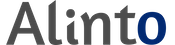Hi there,
I was just wondering why I am getting this error “This certificate has expired or is not yet valid” in Outlook and Thunderbird.
My mailcow runs smoothly and I am using a reverse proxy nginx. I use a certificate from letsencrypt.
Why am I getting this error every time I am receiving or sending email in outlook or thunderbird?
I would really appreciate your help.
THX
Kiwi88