DocFraggle No log at 10:00 am
I am going to do some research on crontab on this OS

GermanMassive Bruteforce attacke seit Wochen
maybl8 systemctl status cron in most cases
DocFraggle So it looks like I had to run something called cronie and start that as a service.
I then get this:
[demo@mail iptables]$ sudo systemctl status cronie
● cronie.service - Command Scheduler
Loaded: loaded (/usr/lib/systemd/system/cronie.service; enabled; preset: disabled)
Active: active (running) since Wed 2025-04-02 10:37:27 EDT; 2min 26s ago
Invocation: b1f4eefde6cb40748b9875beb211259f
Main PID: 1986122 (crond)
Tasks: 1 (limit: 38332)
Memory: 908K (peak: 1.6M)
CPU: 6ms
CGroup: /system.slice/cronie.service
└─1986122 /usr/sbin/crond -n
Apr 02 10:37:27 mail systemd[1]: Started Command Scheduler.
Apr 02 10:37:27 mail crond[1986122]: (CRON) STARTUP (1.7.2)
Apr 02 10:37:27 mail crond[1986122]: (CRON) INFO (Syslog will be used instead of sendmail.)
Apr 02 10:37:27 mail crond[1986122]: (CRON) INFO (RANDOM_DELAY will be scaled with factor 34% if used.)
Apr 02 10:37:27 mail crond[1986122]: (CRON) INFO (running with inotify support)
From my reading the preferred method to do is , is use systemd timer.
maybl8 That should do the trick 
To test it you could add a temporary crontab entry, like
0 11 * * * /etc/iptables/abuseipdb.sh 1>/var/log/abuseipdb.log 2>&1
to run at 11:00 am
DocFraggle I ran it at 12:00 PM and it worked.
Thanks for the help on this.
Ich möchte auch mal einen kurzen Dank an @DocFraggle aussprechen, der das Skript für uns bereitstellt und optimiert. Version 2.2 leistet wirklich gute Arbeit. Danke. Vielleicht könnte man es in die Dokumentation aufnehmen. Ich finde das Skript sehr sinnvoll, sodass es irgendwo in der Mailcow-Dokumentation erwähnt werden sollte.
I just want to take a moment to thank DocFraggle for providing and optimizing the script for us. Version 2.2 does a great job. Thanks. Maybe it could be included in the documentation. I find the script very useful, so it should be mentioned somewhere in the Mailcow documentation or elsewhere.
Gern geschehen 
Und ich habe tatsächlich schon einen PR dazu offen seit letzter Woche 
Dem kann ich mich nur voll und ganz anschließen. Dank des Skripts ist es nun wirklich ruhiger auf meinem Mailserver geworden.  Wäre wirklich klasse, wenn das mit in der Doko mit aufgenommen werden würde. Dient ja schließlich auch dem Schutz des Mailservers. Dank des Skripts und die Erweiterung von Crowdsec bin ich ja nun auch aktiver Melder von bösen IPs an die AbuseIPdb geworden.
Wäre wirklich klasse, wenn das mit in der Doko mit aufgenommen werden würde. Dient ja schließlich auch dem Schutz des Mailservers. Dank des Skripts und die Erweiterung von Crowdsec bin ich ja nun auch aktiver Melder von bösen IPs an die AbuseIPdb geworden.
Falls jemand auch Crowdsec am laufen hat und die bösen IPs an AbuseIPDB melden möchte, kann das relativ einfach bewerkstelligen.
Im Config Verzeichnis die Datei im Unterordnet notifications html.yaml Datei bearbeiten
crowdsec/config/notifications/http.yaml und folgendes eintragen:
---
type: http
name: http_report_abuseipdb
log_level: debug
url: https://api.abuseipdb.com/api/v2/report
method: POST
headers:
Content-Type: application/json
Key: <API Key von AbuseIPdb>
format: |
{
{{range . -}}
{{$alert := . -}}
{{range .Decisions -}}
"ip": "{{ $alert.Source.IP }}",
"categories": [
{{ if contains $alert.Scenario "crowdsecurity/test alert" }} "1" {{end}}
{{ if contains $alert.Scenario "crowdsecurity/andreasbrett/paperless-ngx-bf" }} "5" {{end}}
{{ if contains $alert.Scenario "crowdsecurity/apache_log4j2_cve-2021-44228" }} "15" {{end}}
{{ if contains $alert.Scenario "crowdsecurity/appsec-vpatch" }} "21" {{end}}
{{ if contains $alert.Scenario "crowdsecurity/CVE-2017-9841" }} "21" {{end}}
{{ if contains $alert.Scenario "crowdsecurity/CVE-2019-18935" }} "20" {{end}}
{{ if contains $alert.Scenario "crowdsecurity/CVE-2021-4034" }} "15" {{end}}
{{ if contains $alert.Scenario "crowdsecurity/CVE-2022-26134" }} "15" {{end}}
{{ if contains $alert.Scenario "crowdsecurity/CVE-2022-35914" }} "21" {{end}}
{{ if contains $alert.Scenario "crowdsecurity/CVE-2022-37042" }} "15" {{end}}
{{ if contains $alert.Scenario "crowdsecurity/CVE-2022-40684" }} "15" {{end}}
{{ if contains $alert.Scenario "crowdsecurity/CVE-2022-41082" }} "15" {{end}}
{{ if contains $alert.Scenario "crowdsecurity/CVE-2022-41697" }} "15" {{end}}
{{ if contains $alert.Scenario "crowdsecurity/CVE-2022-42889" }} "15" {{end}}
{{ if contains $alert.Scenario "crowdsecurity/CVE-2022-44877" }} "15" {{end}}
{{ if contains $alert.Scenario "crowdsecurity/CVE-2022-46169" }} "15" {{end}}
{{ if contains $alert.Scenario "crowdsecurity/CVE-2023-22515" }} "15" {{end}}
{{ if contains $alert.Scenario "crowdsecurity/CVE-2023-22518" }} "15" {{end}}
{{ if contains $alert.Scenario "crowdsecurity/CVE-2023-23397" }} "15" {{end}}
{{ if contains $alert.Scenario "crowdsecurity/CVE-2023-49103" }} "15" {{end}}
{{ if contains $alert.Scenario "crowdsecurity/CVE-2023-4911" }} "15" {{end}}
{{ if contains $alert.Scenario "crowdsecurity/CVE-2024-3875" }} "15" {{end}}
{{ if contains $alert.Scenario "crowdsecurity/f5-big-ip-cve-2020-5902" }} "21", "15" {{end}}
{{ if contains $alert.Scenario "crowdsecurity/fortinet-cve-2018-13379" }} "21", "15" {{end}}
{{ if contains $alert.Scenario "crowdsecurity/grafana-cve-2021-43798" }} "21", "15" {{end}}
{{ if contains $alert.Scenario "crowdsecurity/http-admin-interface-probing" }} "21", "15" {{end}}
{{ if contains $alert.Scenario "crowdsecurity/http-bad-user-agent" }} "21", "19" {{end}}
{{ if contains $alert.Scenario "crowdsecurity/http-bf-wordpress_bf" }} "21", "18" {{end}}
{{ if contains $alert.Scenario "crowdsecurity/http-crawl-non_statics" }} "21", "19" {{end}}
{{ if contains $alert.Scenario "crowdsecurity/http-cve-2021-41773" }} "21", "15" {{end}}
{{ if contains $alert.Scenario "crowdsecurity/http-cve-2021-42013" }} "21", "15" {{end}}
{{ if contains $alert.Scenario "crowdsecurity/http-cve-probing" }} "21", "15" {{end}}
{{ if contains $alert.Scenario "crowdsecurity/http-generic-bf" }} "21", "18" {{end}}
{{ if contains $alert.Scenario "crowdsecurity/http-open-proxy" }} "21" {{end}}
{{ if contains $alert.Scenario "crowdsecurity/http-path-traversal-probing" }} "21", "15" {{end}}
{{ if contains $alert.Scenario "crowdsecurity/http-probing" }} "21", "15" {{end}}
{{ if contains $alert.Scenario "crowdsecurity/http-sensitive-files" }} "21", "15" {{end}}
{{ if contains $alert.Scenario "crowdsecurity/http-sqli-probing" }} "21", "15" {{end}}
{{ if contains $alert.Scenario "crowdsecurity/http-wordpress_user-enum" }} "21", "15" {{end}}
{{ if contains $alert.Scenario "crowdsecurity/http-wordpress_wpconfig" }} "21", "15" {{end}}
{{ if contains $alert.Scenario "crowdsecurity/http-wordpress-scan" }} "21", "15" {{end}}
{{ if contains $alert.Scenario "crowdsecurity/http-xss-probing" }} "21", "15" {{end}}
{{ if contains $alert.Scenario "crowdsecurity/iptables-scan-multi_ports" }} "14" {{end}}
{{ if contains $alert.Scenario "crowdsecurity/jira_cve-2021-26086" }} "21", "15" {{end}}
{{ if contains $alert.Scenario "crowdsecurity/mariadb-bf" }} "21", "18" {{end}}
{{ if contains $alert.Scenario "crowdsecurity/netgear_rce" }} "21", "15" {{end}}
{{ if contains $alert.Scenario "crowdsecurity/nextcloud-bf" }} "21", "18" {{end}}
{{ if contains $alert.Scenario "crowdsecurity/nginx-req-limit-exceeded" }} "21", "6" {{end}}
{{ if contains $alert.Scenario "crowdsecurity/pfsense-gui-bf" }} "21", "18" {{end}}
{{ if contains $alert.Scenario "crowdsecurity/pulse-secure-sslvpn-cve-2019-11510" }} "21", "15" {{end}}
{{ if contains $alert.Scenario "crowdsecurity/spring4shell_cve-2022-22965" }} "21", "15" {{end}}
{{ if contains $alert.Scenario "crowdsecurity/ssh-bf" }} "22", "18" {{end}}
{{ if contains $alert.Scenario "crowdsecurity/ssh-slow-bf" }} "22", "18" {{end}}
{{ if contains $alert.Scenario "crowdsecurity/thinkphp-cve-2018-20062" }} "21", "15" {{end}}
{{ if contains $alert.Scenario "crowdsecurity/vmware-cve-2022-22954" }} "21", "15" {{end}}
{{ if contains $alert.Scenario "crowdsecurity/vmware-vcenter-vmsa-2021-0027" }} "21", "15" {{end}}
{{ if contains $alert.Scenario "crowdsecurity/windows-bf" }} "21", "18" {{end}}
{{ if contains $alert.Scenario "crowdsecurity/windows-CVE-2022-30190-msdt" }} "21", "15" {{end}}
{{ if contains $alert.Scenario "crowdsecurity/wireguard-auth" }} "21", "18" {{end}}
{{ if contains $alert.Scenario "crowdsecurity/http-sensitive-files" }} "21", "18" {{end}}
{{ if contains $alert.Scenario "crowdsecurity/postfix-non-smtp-command" }} "21", "18" {{end}}
{{ if contains $alert.Scenario "crowdsecurity/postfix-spam" }} "21", "18" {{end}}
{{ if contains $alert.Scenario "firewallservices/pf-scan-multi_ports" }} "21", "14" {{end}}
{{ if contains $alert.Scenario "firix/authentik-bf" }} "21", "18" {{end}}
],
"comment": "This IP was detected by CrowdSec triggering {{ $alert.Scenario }}"
{{end -}}
{{end -}}
}Die Scenarios kann man an eurer Konfigurationen anpassen, entsprechend entfernen oder hinzufügen. Die Nummer hinter der Zeile [...] }} "21", "15" {{end}} entsprechen der .
In dem Fall für 21 ist Web App Attack und 15 für Hacking
Damit das ganze auch aufgerufen wird, muss noch das Plugin aktiviert werden. Das wird in der Konfig Datei config/profiles.yaml erledigt, dort muss man dann nur noch den Namen der der Notification aktivieren. In diesem fall müsst ihr nur - http_report_abuseipdb eintragen zum Aktivieren der Notifikation.
Eine vollständige Konfiguration sieht dann als Beispiel so aus:
---
name: default_ip_remediation
# debug: true
filters:
- Alert.Remediation == true && Alert.GetScope() == "Ip"
decisions:
- type: ban
duration: 14h
duration_expr: Sprintf('%dh', (GetDecisionsCount(Alert.GetValue()) + 1) * 14)
notifications:
# - slack_default # Set the webhook in /etc/crowdsec/notifications/slack.yaml before enabling this.
# - splunk_default # Set the splunk url and token in /etc/crowdsec/notifications/splunk.yaml before enabling th>
- http_telegram
- http_report_abuseipdb
# Set the required http parameters in /etc/crowdsec/notifications/http.yaml before enabling thi>
# - email_default # Set the required email parameters in /etc/crowdsec/notifications/email.yaml before enablin>
on_success: break
---
name: default_range_remediation
# debug: true
filters:
- Alert.Remediation == true && Alert.GetScope() == "Range"
decisions:
- type: ban
duration: 14h
duration_expr: Sprintf('%dh', (GetDecisionsCount(Alert.GetValue()) + 1) * 14)
notifications:
# - slack_default # Set the webhook in /etc/crowdsec/notifications/slack.yaml before enabling this.
# - splunk_default # Set the splunk url and token in /etc/crowdsec/notifications/splunk.yaml before enabling th>
- http_telegram # Set the required http parameters in /etc/crowdsec/notifications/http.yaml before enabling thi>
# - email_default # Set the required email parameters in /etc/crowdsec/notifications/email.yaml before enablin>
on_success: breakNur noch den Crowdsec neustarten und abwarten bis der erste gemeldet wird. 
Das sieht dann bei AbuseIPDB Reports so aus:
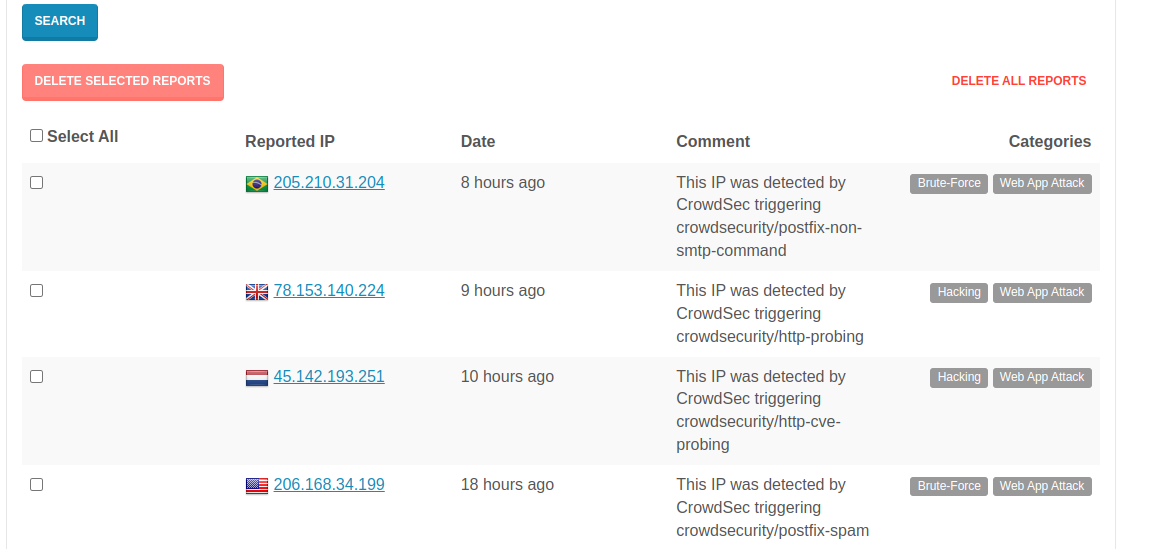
Ich finde das ganz Praktisch und hilft die Datenbank Aktuell zu halten.
Ohne das Skript von @DocFraggle wäre ich gar nicht auf AbuseIPDB aufmerksam geworden. Danke! 
DocFraggle script v2.2 works great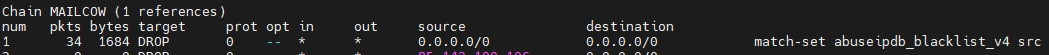
curiosity Ohne das Skript von wäre ich gar nicht auf AbuseIPDB aufmerksam geworden. Danke!
Danke an @esackbauer der hier initial AbuseIPDB ins Spiel gebracht hat 

DocFraggle Stimmt, soll ja nicht unerwähnt bleiben, wer den Stein ins rollen gebracht hat. 
Hallo Zusammen,
ich habe seit meiner Server neu Installation mit Debian 12 das Problem das der tägliche Cronjob nicht mehr geht.
35 8 * * * /usr/local/etc/mailcow-scripts/abuseipdb.sh 1>/var/log/abuseipdb.log 2>&1
in der Log kommt dann ipset NOT found, please install package. ipset und jq ist natürlich installiert.
Wird das Script manuell ausgeführt funktioniert alles wunderbar.
bekenz762 Du hast das aber schon in die Root Crontab gepackt oder? Wenn ja, dann probiers mal so:
0 */5 * * * PATH=/usr/local/sbin:/usr/local/bin:/usr/sbin:/usr/bin:/root/bin /usr/local/etc/mailcow-scripts/abuseipdb.sh 1>/var/log/abuseipdb.log 2>&1
Falls Cron die PATH Umgebungsvariable nicht hat
DocFraggle
Vielen Dank! Hat jetzt geklappt lag an der “PATH Umgebungsvariable” für Cron.
Danke für das Skript! Ich hatte mir etwas ähnliches für einen anderen Server gestrickt, wo ich die Regeln einfach in die INPUT-Chain packe bzw. packen kann, da ich dort ohne Docker kein FORWARDING hab. Das hier hilft mir sehr auf der mailcow.
Zwei spontane Anmerkungen:
- Die aktuelle Version des Skripts prüft noch auf
jq, aber das wird gar nicht mehr verwendet. - Der Name der Chain MAILCOW wird einerseits in einer Variable festgelegt und an
ensure_rule_at_top()übergeben, andererseits ist der Name aber an einigen Stellen innerhalb der Funktion (und in dem Block zu den Logging-Regeln) trotzdem fest kodiert.
accolon Super, danke für die Info! Beides gefit mit v2.3
semaf Crowdsec installation gibt es hier ->
Hier nochmal eine schöne Seite als Ergänzung, die auf die Absicherung eines Linux Servers mit Crowdsec eingeht (was man natürlich auch in Verbindung mit mailcow gilt) und noch mal ein paar konfigurations Beispiele für die Benachrichtung per Mail oder Telegramm und den Bannzeiten eingeht. Mir hat es gut geholfen bei der Einarbeitung in Crowdsec. Vor allem da es mal eine der wenigen Anleitung ist, die in meiner Muttersprache verfasst wurde.  Stehe leider mit Englisch etwas auf Kriegsfuß.
Stehe leider mit Englisch etwas auf Kriegsfuß.  Hätte ich das damals in der Schule gewusst wie wichtig das mal wird, dann hätte ich besser aufgepasst.
Hätte ich das damals in der Schule gewusst wie wichtig das mal wird, dann hätte ich besser aufgepasst. 
DocFraggle The cronjob is running fine however I am noticing that I lose the LOG entry but I don’t know when . When I first run it manually the LOG is there. Somewhere after the script runs it looks like I lose the LOG function.
Chain MAILCOW (2 references)
pkts bytes target prot opt in out source destination
810 51144 DROP all -- * * 0.0.0.0/0 0.0.0.0/0 match-set abuseipdb_blacklist_v4 src
20 1552 REJECT all -- * * 73.173.151.120 0.0.0.0/0 reject-with icmp-port-unreachable
9 513 REJECT all -- * * 129.224.201.45 0.0.0.0/0 reject-with icmp-port-unreachable
21 1604 REJECT all -- * * 73.138.56.10 0.0.0.0/0 reject-with icmp-port-unreachable
20 1552 REJECT all -- * * 67.242.117.151 0.0.0.0/0 reject-with icmp-port-unreachable
maybl8 You have to add --enable-log to the crontab line




