- Edited
DocFraggle As I can see in your crontab, you want to run /etc/iptables/abuseipdb.sh
Is this the correct path? I can’t see the directory you’re running it from manually
What about my question?
maybl8 I have an ip6tables.rules file but it only has this in it:
What’s the output of
ip6tables -nL

 Is your script “abuseipdb.sh” located in the directory /etc/iptables/ or is it stored in another directory?
Is your script “abuseipdb.sh” located in the directory /etc/iptables/ or is it stored in another directory?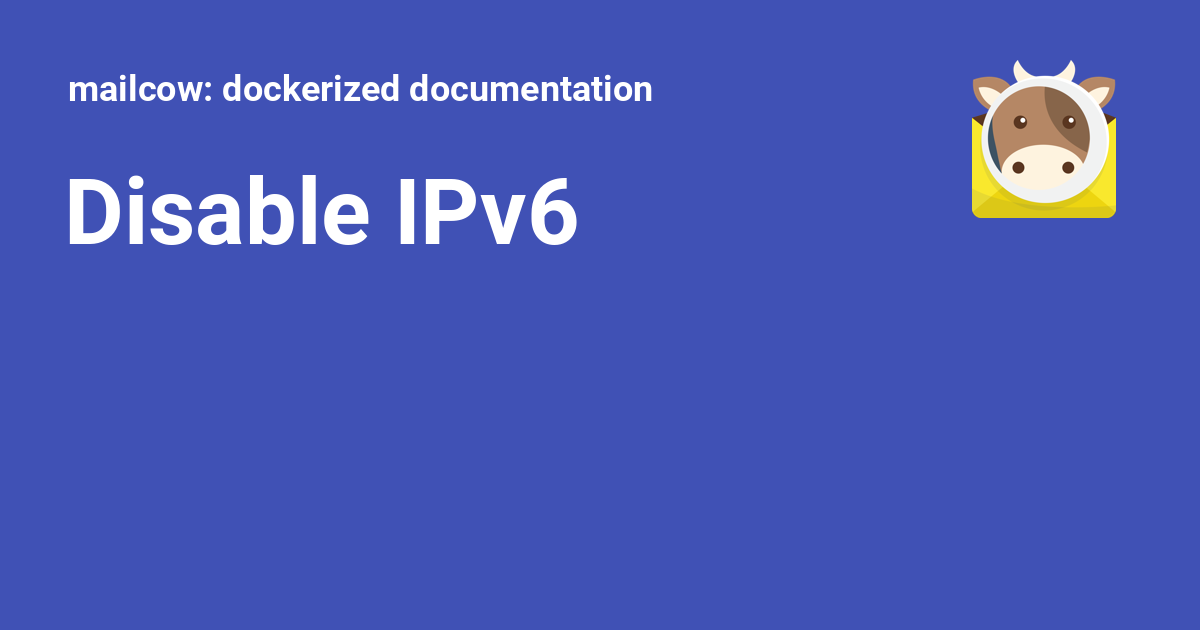

 HTTP Plugin | CrowdSec
HTTP Plugin | CrowdSec
 Dummerweise kann man das aber leider nicht mehr editieren.
Dummerweise kann man das aber leider nicht mehr editieren.