MrH Do you mean you can type “a random emailaddress”@domain.tld to sent from?
That’s how it works if you set “Allow to send as” to “Disable sender check for domain example.com (+ alias domains)” for the mailbox you want to be able to send mails vom anything@example.com
Everything else depends on your mail client:
If you are using SOGo, you’ll need to add the additional sender addresses identities in the Mail settings (Preferences -> Mail -> IMAP Accounts -> Edit -> New Identity)
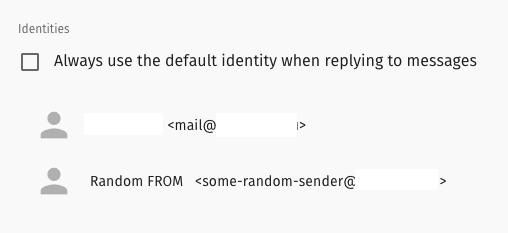
You’ll then be able to select the new sender when cmposing an email:
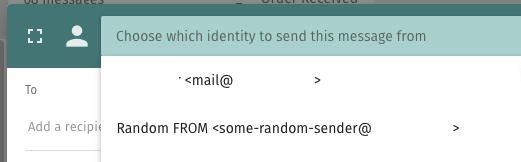
In oher mail clients like Thunderbird it’s easier, as you simply can modify the sender address in the from field.