The settings for ldap are correct. Test Connection - OK
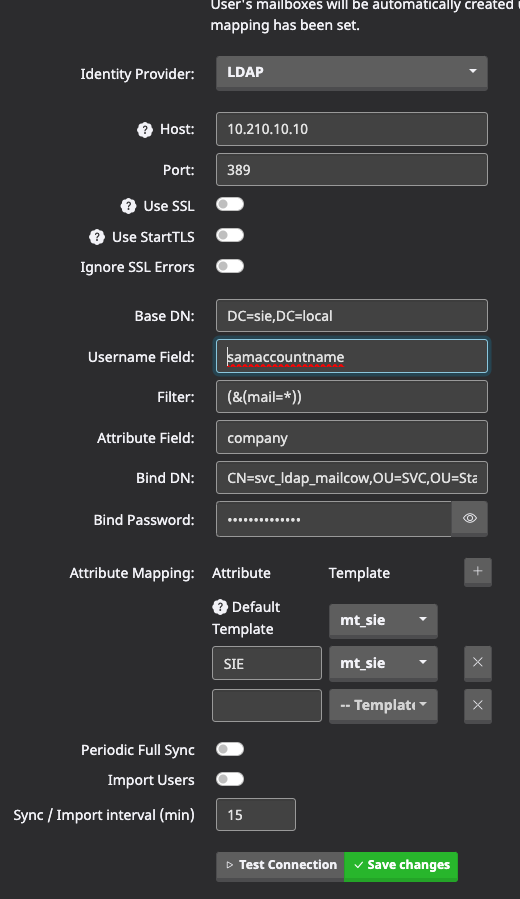
domain user
samaccountname = kurochkina
mail = andrii.kyrochkin@mydomain.com
The network dump of the connection to ldap shows that the connection and verification are correct.
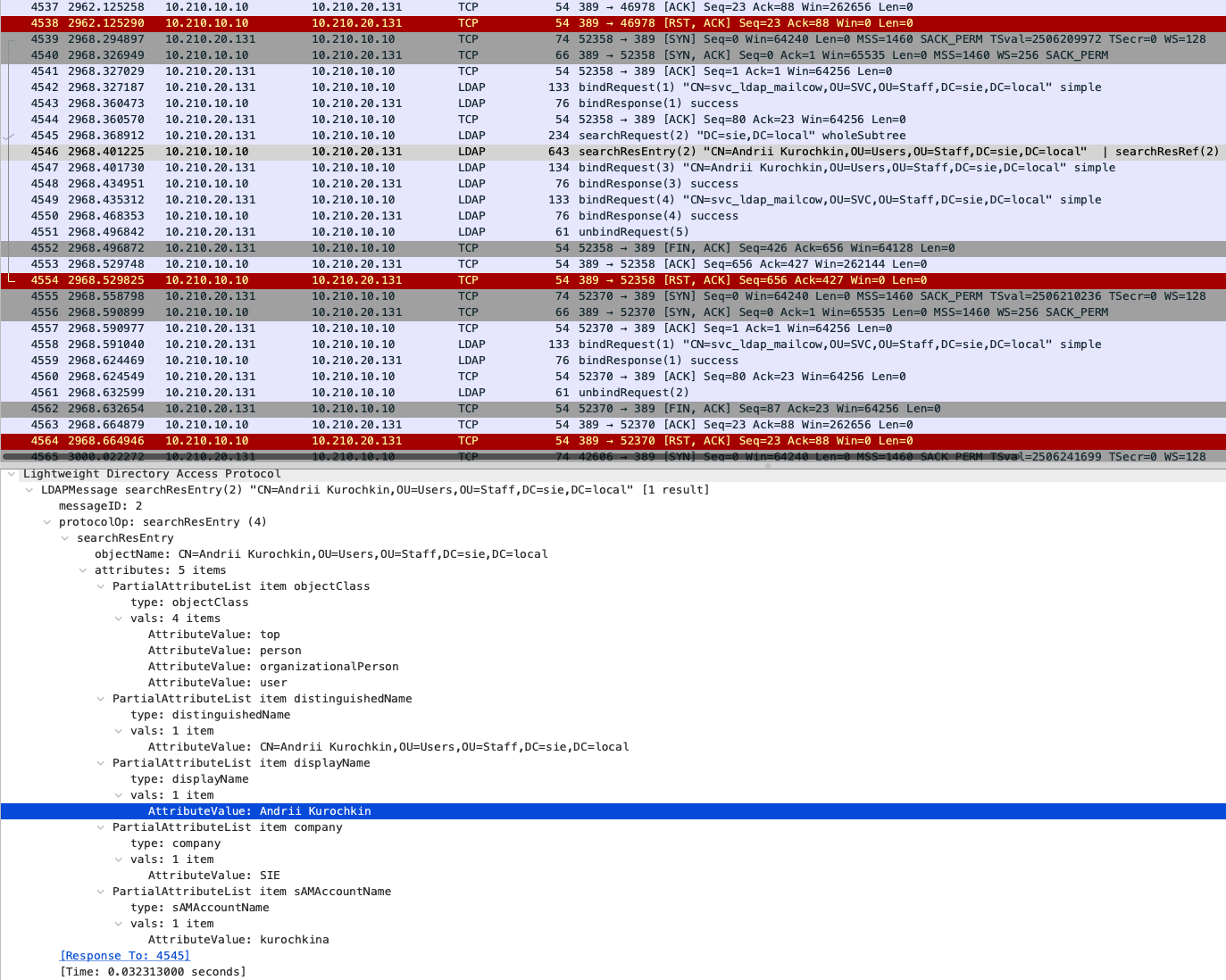
To log in, I use the user’s login in the domain.
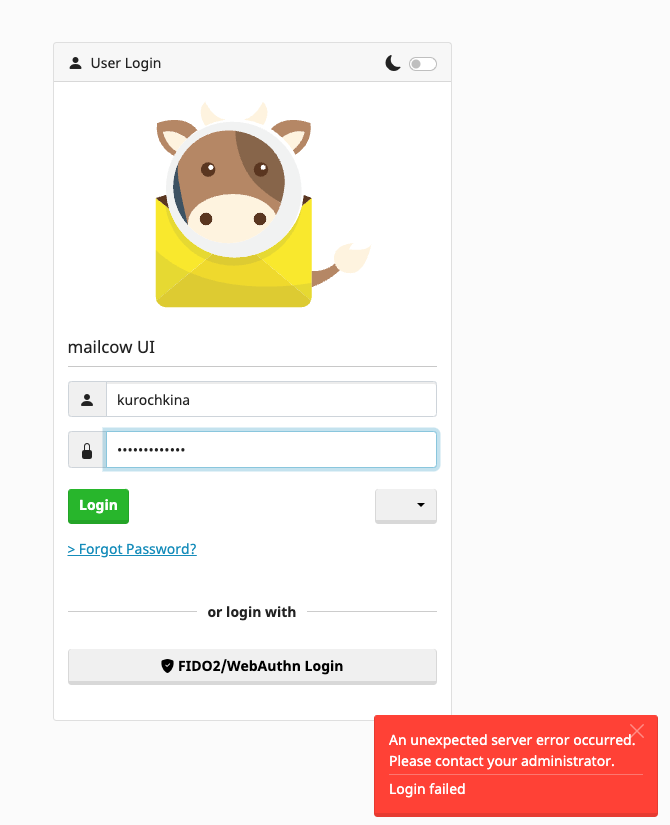
Error in php
php-fpm-mailcow-1 | [17-Apr-2025 16:32:36] WARNING: [pool web-worker] child 45 said into stderr: “NOTICE: PHP message: mailcow UI: Invalid password for kurochkina by 95.158.XX.XX”
Where’s the error?