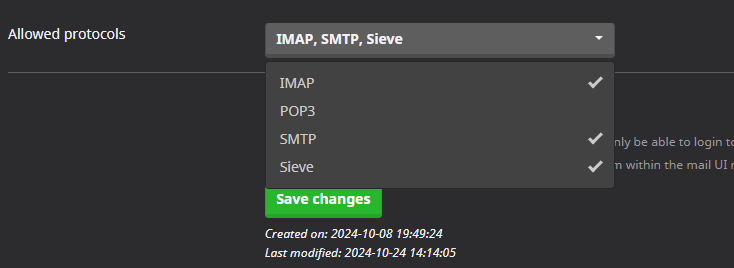which one are you using?
Mailcow 2024-08a
SOGo 5.11.0
Tried it from Firefox and my Android as well, no other options or scroll bars.
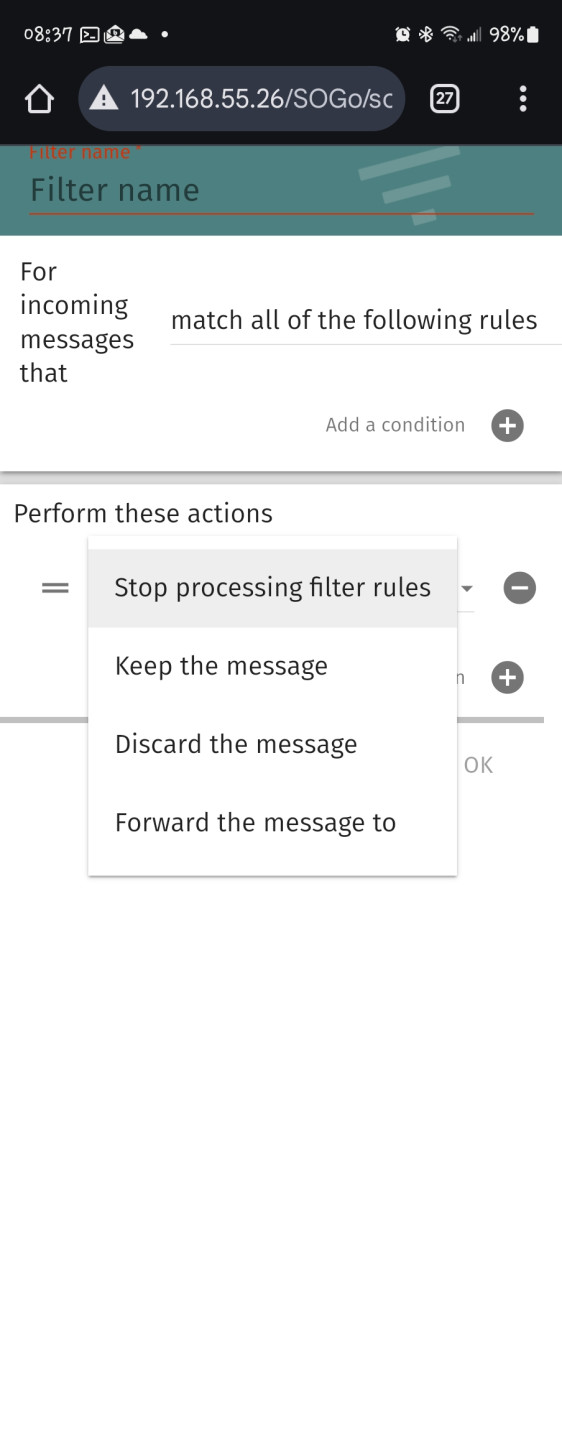

Englishwhich one are you using?
Mailcow 2024-08a
SOGo 5.11.0
Tried it from Firefox and my Android as well, no other options or scroll bars.
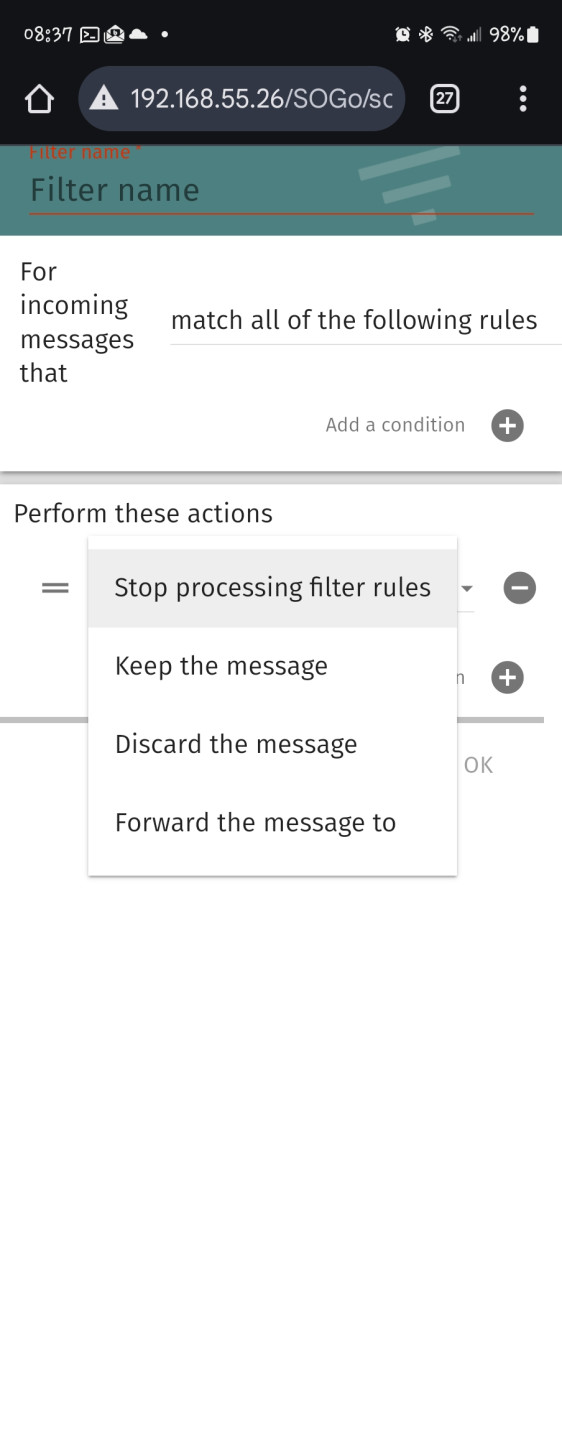
Hmm, I can see the little space above “Stop processing filter rules”, so you must be able to swipe down to see the top options then. Are you trying this on your mobile only? Sogo isn’t really that user friendly regarding mobile phones…
Yup, tried swiping up/down/sideways…
I’ve tried on my Android (Chrome) and desktop (Win 10 - Chrome & FireFox)
Maybe its because you are not using mailcows hostname.
Nope, still no luck. Even tried in chrome incognito mode so nothing would be cached.
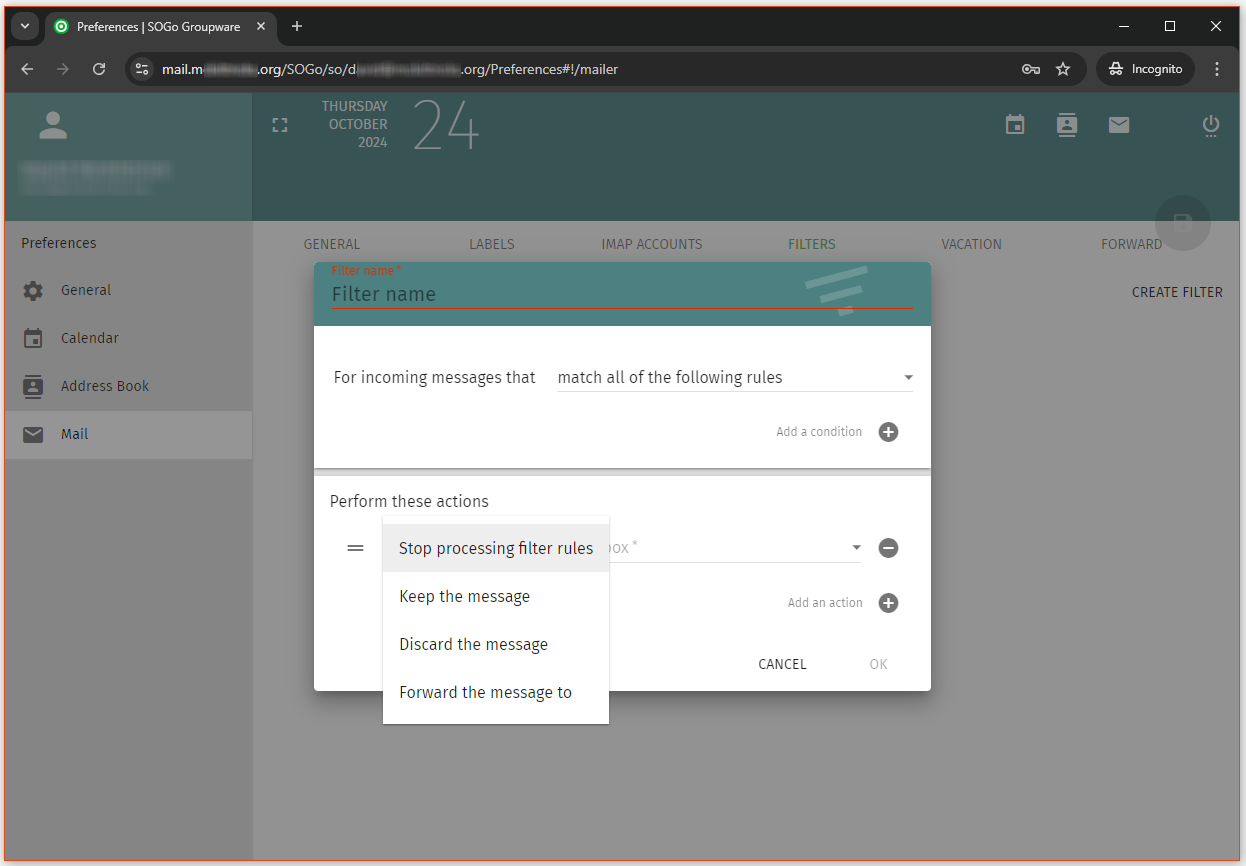
And you have disabled ALL plugins like adblockers?
Reverse proxy could also be a problem if you use one e.g. Snort (web application filtering)
Have you customized anything in SOGo? Like color themes, Logos etc?
No plugins on my browser.
Running OPNSense w/ HAProxy. No filtering through the proxy.
Setup my computer on the DMZ subnet to bypass all filters in OPNSense.
Still no luck.
Can you try accessing it from the local ip on your server? If your actions work then it will rule our my firewall as I can’t access the full actions from the local ip.
daves_nt_here Can you try accessing it from the local ip
I tried this, works normally for me… is this a newly installed mailcow? x64 or arm? Stable or nightly?
Well shoot, that was a ½ day wasted. ;(
Since none of my users would be using sieve from an external program I figured I would disable it.
Weird that it would still show the mailbox options but not the label.
Sieve now enabled. Thanks for the help. You guys rock!