Basically, this how-to is no longer up to date as far as I can see:
I open Outlook, enter my email address, click next and then I can select the type of account. Neither Exchange nor Exchange 2013 or earlier work, both times I see the error “something went wrong” setting it up manually obviously works.
If I visit my mailcow admin dashboard and go to configuration => mail setup then check the DNS, all those setting have a green check mark.
What could I be missing?
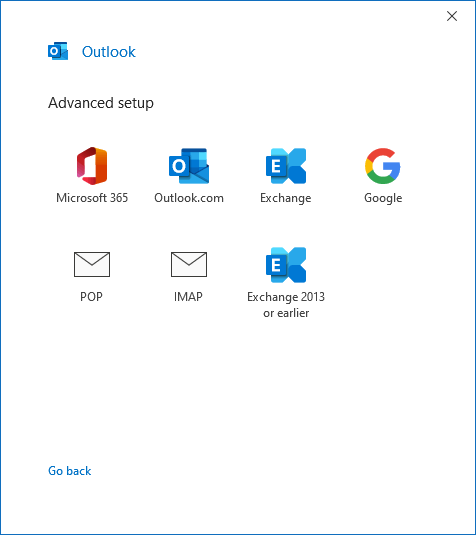



 Medium
Medium

