After poking around some more I got spamhaus config to work with rspamd. It was actually easier than getting it to work with postscreen - fewer steps and files to edit.
1) After establishing a dqs account, go to https://github.com/spamhaus/rspamd-dqs#installation-instructions
2) As of this writing (20230906), mailcow is using rspamd 3.4
3) Follow the instructions with respect to getting the git to a local folder and inserting your DQS key
4) As the DQS key is not HBL enabled, we just need to integrate 2 files into the existing installation
5) View contents of the downloaded/modified rbl.conf. Copy in its entirety to clipboard
5a) open up data/conf/rspamd/local.d/rbl.conf in nano (make a backup copy first)
5b) At the very bottom, delete the last curly brace } then insert a few lines and paste the contents from #5.
6) Do the same for the downloaded/modified rbl_group.conf. Copy in its entirety to clipboard
6a) open up data/conf/rspamd/local.d/rbl_group.conf in nano (make backup copy first)
6b) At the very bottom, delete the last curly brace } then insert a few lines and paste the contents from #6.
7) Restart rspamd (docker compose restart rspamd-mailcow ) or reboot the system
8) Go to https://blt.spamhaus.com/ to run the tests.
In my testing, some of the messages were outright rejected, while others were soft rejected.
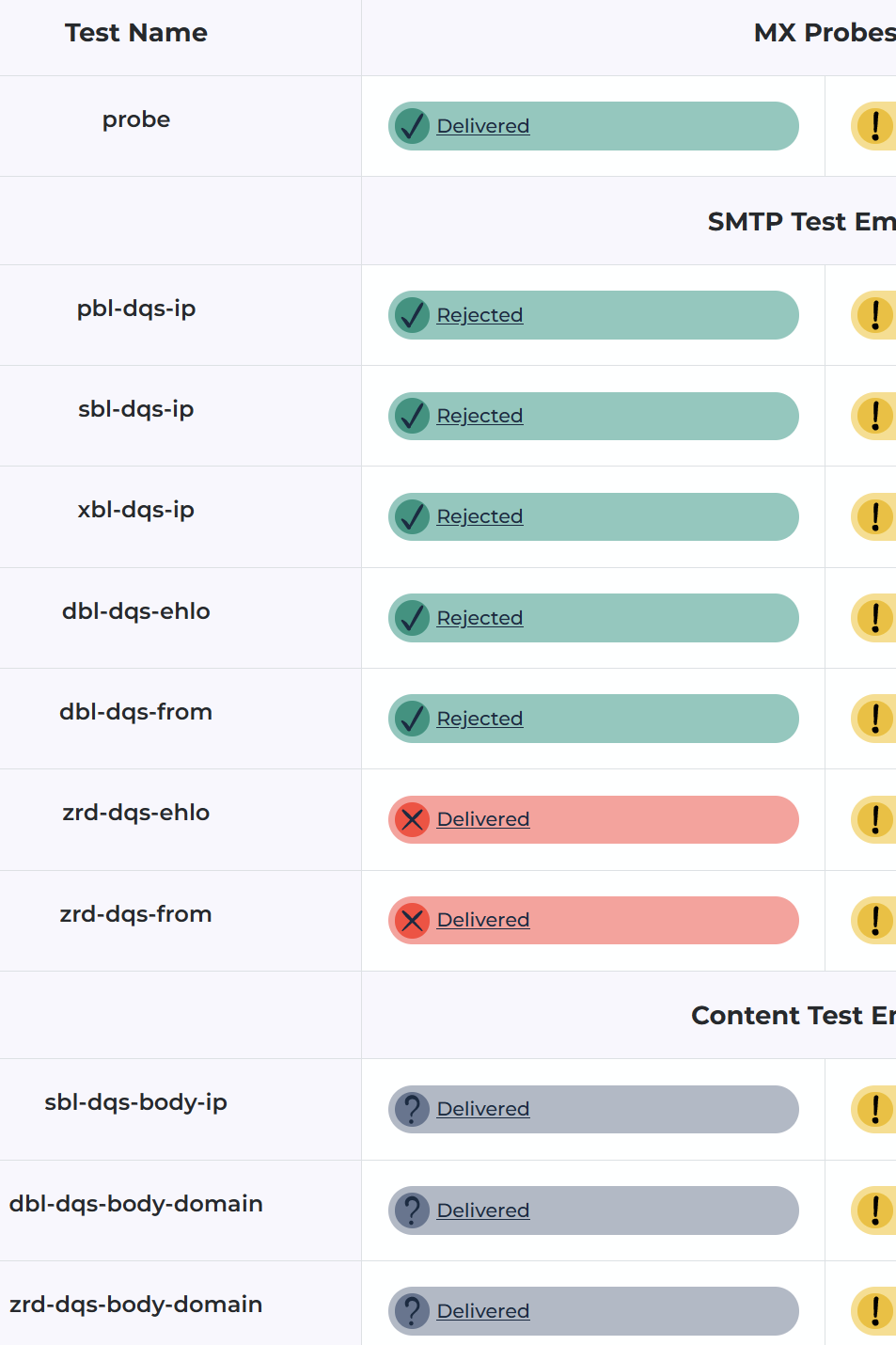
Disregard the right column, it’s a backup mx which is has very lenient spam filtering. Mailcow is on the left. Here’s the rspamd UI history result.
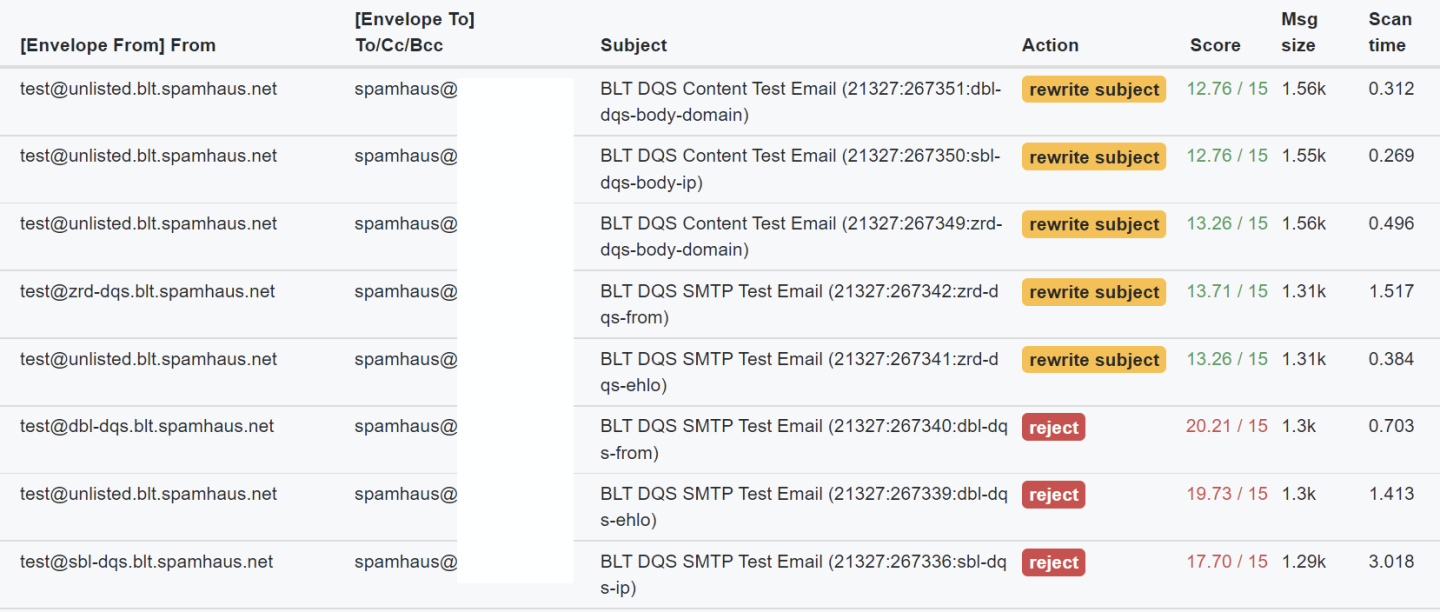
In reviewing the postfix log, there are several messages that were outright rejected at smtp level. Others flagged as spam and went into junk.
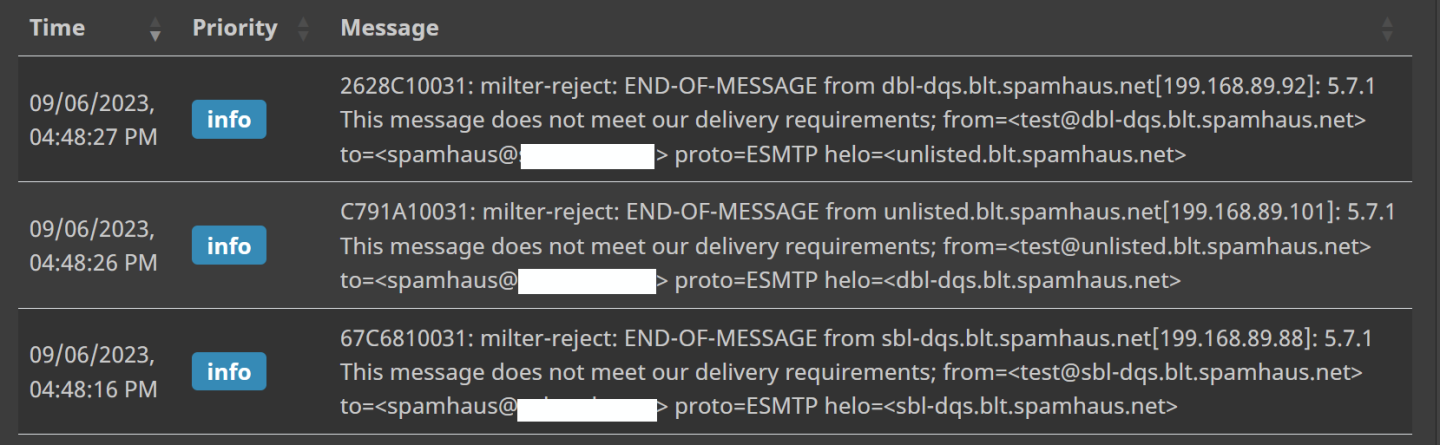
Junk folder:
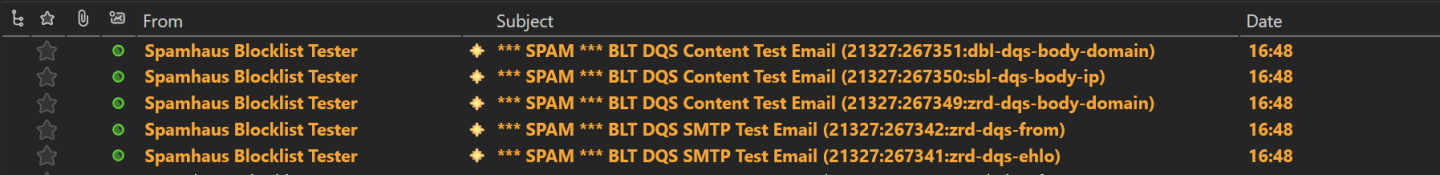
This is the expected result. My ip gets very little junk in general. So far there’s no need to block it at smtp level (postscreen). Hope this helps someone.