Hello,
I’m having some issues with autoconfiguration. Using mailcow dockerized, all up to date. I have roughly 10 domains on the mail server.
mail account: user@domain.com
mailserver: mail.server.net
I’m using thunderbird. During I add the email account I’m getting the following window:
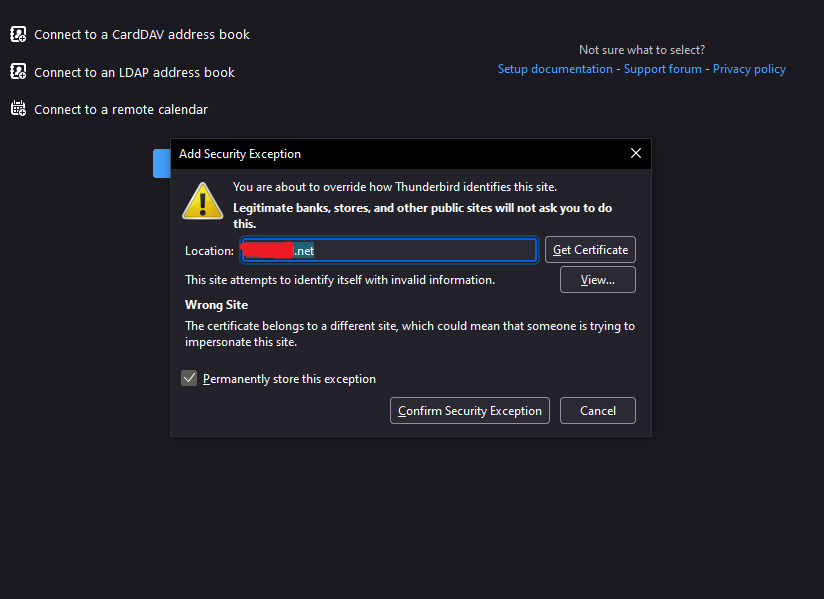
For some reason thunderbird is looking for server.net certificate instead of mail.server.net. When I see the certificate I can confirm it is mail.server.net with all autodiscover ones.
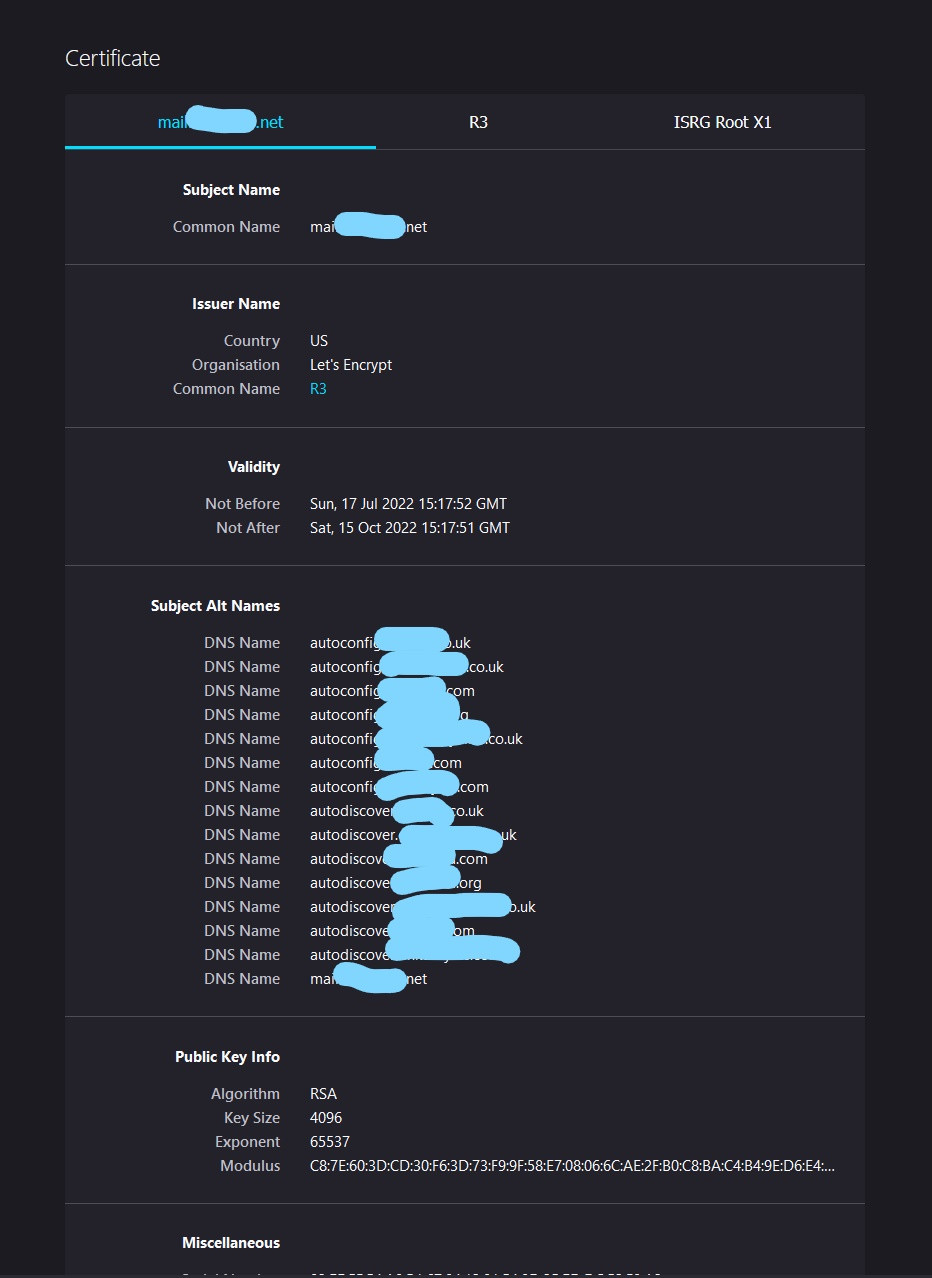
I can confirm the exception here and carry on. Although when I add multiple email accounts to the client most of the time it doesn’t add new smtp config and they all try to use the same smtp account and sending email fails unless I manually configure for each account.
The bigger problem is, after I migrate my mailcow into a new server I can’t pass the warning simply by clicking confirming security exception. It just says there’s a server config issue.
I have this problem for at least a year. All was working fine until one update to mailcow caused that and I could never find the solution since then.
Any ideas?
Thanks