Hello,
TLDR;
When I try docker-compose up -d it returns that
WARN[0000] The "WATCHDOG_NOTIFY_EMAIL" variable is not set. Defaulting to a blank string.
1 error(s) decoding:
* error decoding 'Ports': Invalid ip address :: address ::: too many colons in address
I am not super familiar with servers, so I am pretty sorry if it’s basics.
I just wanted to make mail server, and I was following this tutorial, but I am struggling at the beginning.
- I removed mariaDB and postfix (what I had before)
- I had already installed docker and docker-compose
- I went to
/opt and became su (sudo su)
- I clone repo via
https://github.com/mailcow/mailcow-dockerized.git
- I generated config via
./generate_config.sh
5.1. I typed mail server hostname as name.hryszko.dev when I am owner of hryszko.dev
5.2. I confirmed TZ as EU/Berlin
5.3. I disabled ClamAV
- I tried to run docker via
docker-compose up -d and I got this
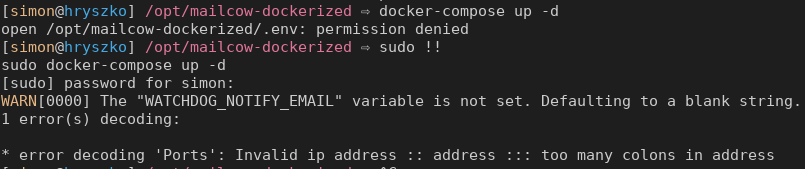
My server provider is Hetzner and DNS provider is cloudflare (origin namecheap)
Could some1 please help to fix this, I really tried but this is pretty hard for me,
Thank you very much in advance!