Hello (again..),
Something unclear : I followed the tutorial to generate a configuration profile for my iOS smartphone, and I installed it. I followed this guide (https://docs.mailcow.email/client/client-apple/) and tried Method 1.3 “IMAP and SMTP with App Password”.
But after installing it, I go to the mailcow UI for users, click on “App Password” tab, and there are no App Password generated in the form.
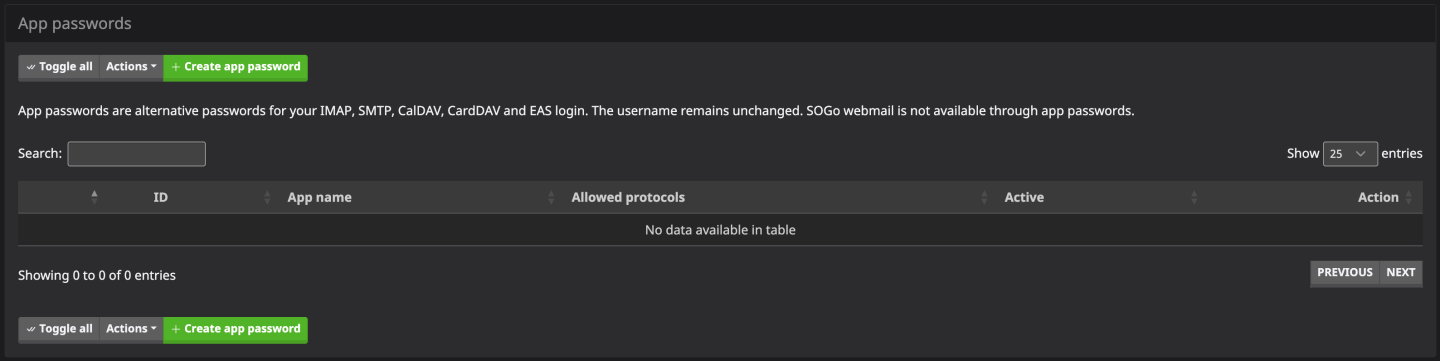
Shouldn’t there be one ?
Thanks in advance for any clarification.
–
Léo.