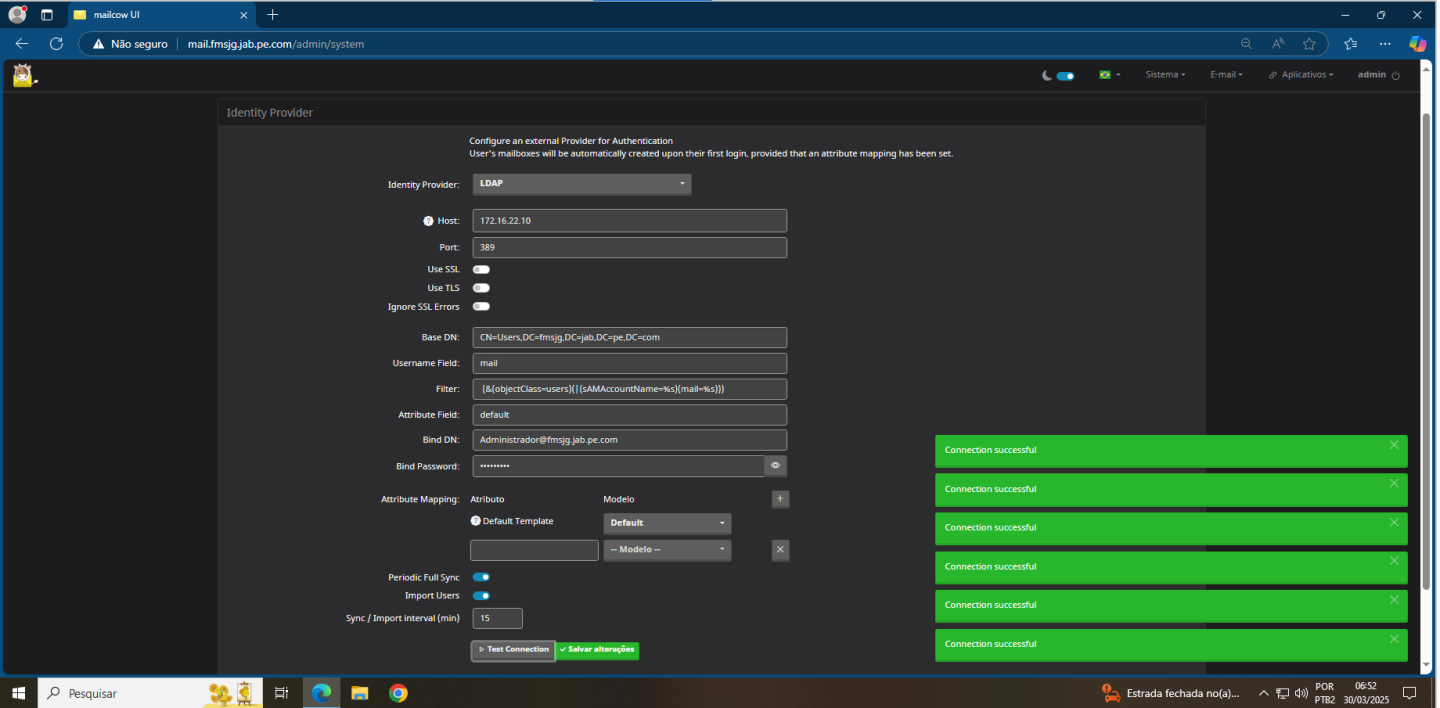Hello everyone! First of all, I would like to congratulate the developers of the Mailcow project. It is an incredible tool, especially because it is a free project.
I am new to using the tool. I work in a medium-sized company with around 300 employees. Here’s the situation: we have an email server that is becoming obsolete, so we are studying the implementation of a new email server in our company.
We found Mailcow, which is perfect for our company, and now, being able to integrate it with Active Directory is even better since we have a Windows Server 2016 in our network.
So far, so good. We haven’t implemented Mailcow in our production environment yet, as it is still in the testing phase.
The problem I am facing is the following: in the latest update (2025-03), we configured LDAP to connect to Active Directory, making it possible to pull users from AD into Mailcow. The configuration appears to have been successful, as shown in the screenshots, but the users are not being imported from my Active Directory into Mailcow.
I searched on Mailcow’s official website, where it states:
“If a user does not exist in Mailcow and logs in via email protocols (IMAP/SIEVE/POP3/SMTP) or the Mailcow user interface, the user will be created automatically, provided that a corresponding attribute mapping is configured.”
I followed these steps, but still, nothing happened. The user import was unsuccessful.
I have checked the configurations several times, and so far, nothing has worked. If anyone here can help me, I would really appreciate it.
Another thing: we have two servers integrated into our Active Directory, working perfectly via LDAP, which are GLPI and Nextcloud. Both are operating correctly. I have already opened the LDAP ports on my Windows Server 2016 firewall (ports 389 and 636).