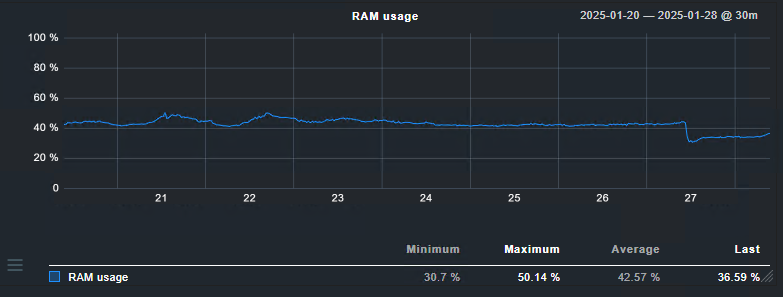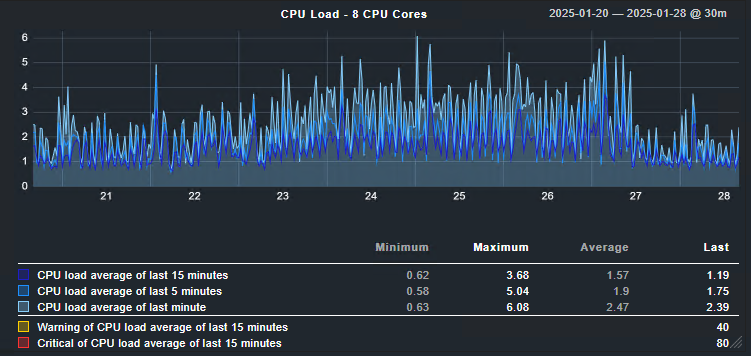Just did the update. I really don’t understand what the Mailcow team did with the SKIP_FTS parameter
So the update script set SKIP_FTS=y which, in my understanding disables FTS per default now? But FTS still works for me in SoGo!?
Why would you disable FTS automatically if the old parameter SKIP_SOLR wasn’t set to ‘y’?
EDIT: OK, just saw this info box in the blog
https://mailcow.email/posts/2025/release-2025-01/
Info
After the mailcow update to 2025-01 and the switch to Flatcurve, FTS will be disabled for safety reasons automatically. If you used FTS before or want to try it out, you have to switch the variable SKIP_FTS from y to n and restart mailcow with docker compose up -d afterwards.