Hey,
Wenn ich Versuche Zwischen 2 Mailcow Servern zu Synchronisieren gibt er mir leider immer, Wirklich immer den Fehler “Konnte keine Verbindung zum Zielserver herstellen”, Egal ob ich die IPv4 Benutze, oder Die domain (mail.mydomain.mytopleveldomain) Nichts geht
(Ich habe aus den logs die E-Mail inkl. der Domain des Alten Postfachs durch mydomain.mytopleveldomain ersetzt!)
In dem gezeigten bild sehen wir auch dass die ports offen sind
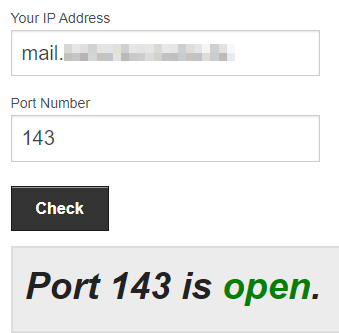
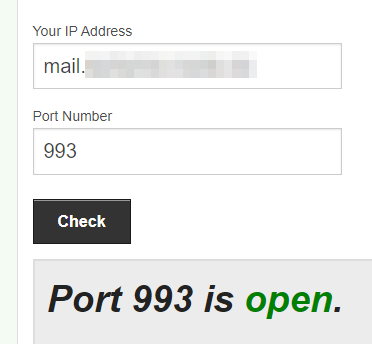
Docker context detected with the file /.dockerenv
No log by default in Docker context. Use --log to trigger logging to the logfile.
Changing current directory to /var/tmp/uid_65534
Here is imapsync 2.178 on host 01c2789c5185, a linux system with 10.7/15.6 free GiB of RAM
with Perl 5.38.2 and Mail::IMAPClient 3.43
Transfer started at Thursday 5 December 2024-12-05 15:30:03 +0100 CET
PID is 61877 my PPID is 61858
No log file because of option --nolog
Load is 0.42 0.33 0.18 2/805 on 2 cores
Current directory is /var/tmp/uid_65534
Real user id is nobody (uid 65534)
Effective user id is nobody (euid 65534)
$RCSfile: imapsync,v $ $Revision: 2.178 $ $Date: 2022/01/12 21:28:37 $
Command line used, run by perl:
/usr/local/bin/imapsync --tmpdir /tmp --nofoldersizes --addheader --exclude (?i)spam|(?i)junk --subfolder2 ImportedMail --delete2duplicates --subscribeall --automap --tls1 --host1 mail.mydomain.mytopleveldomain --user1 info@mydomain.mytopleveldomain --passfile1 /tmp/imapsync.itR8rEA --port1 143 --host2 localhost --user2 info@mydomain.mytopleveldomain*@mailcow.local --passfile2 /tmp/imapsync.SdvUJrP --no-modulesversion --noreleasecheck
Temp directory is /tmp ( to change it use --tmpdir dirpath )
Under docker context so installing only signals to exit
kill -INT 61877 # special behavior: call to sub catch_exit
kill -QUIT 61877 # special behavior: call to sub catch_exit
kill -TERM 61877 # special behavior: call to sub catch_exit
No variable pid_filename
PID file is unset ( to set it, use --pidfile filepath ; to avoid it use --pidfile "" )
Info: will resync flags for already transferred messages. Use --noresyncflags to not resync flags.
Host2: probing ssl on port 993 ( use --nosslcheck to avoid this ssl probe )
Host2: sslcheck detected open ssl port 993 so turning ssl on (use --nossl2 --notls2 to turn off SSL and TLS wizardry)
SSL debug mode level is --debugssl 1 (can be set from 0 meaning no debug to 4 meaning max debug)
Host2: SSL default mode is like --sslargs2 "SSL_verify_mode=0", meaning for host2 SSL_VERIFY_NONE, ie, do not check the certificate server.
Host2: Use --sslargs2 SSL_verify_mode=1 to have SSL_VERIFY_PEER, ie, check the certificate server of host2
Info: will act as --uidexpunge2
Info: turned ON syncinternaldates, will set the internal dates (arrival dates) on host2 same as host1.
Host1: will try to use LOGIN authentication on host1
Host2: will try to use LOGIN authentication on host2
Host1: imap connection timeout is 120 seconds
Host2: imap connection timeout is 120 seconds
Host1: imap connection keepalive is on on host1. Use --nokeepalive1 to disable it.
Host2: imap connection keepalive is on on host2. Use --nokeepalive2 to disable it.
Host1: IMAP server [mail.mydomain.mytopleveldomain] port [143] user [info@mydomain.mytopleveldomain]
Host2: IMAP server [localhost] port [993] user [info@mydomain.mytopleveldomain*@mailcow.local]
Host1: connecting and login on host1 [mail.mydomain.mytopleveldomain] port [143] with user [info@mydomain.mytopleveldomain]
Host1 failure: can not open imap connection on host1 [mail.mydomain.mytopleveldomain] with user [info@mydomain.mytopleveldomain]: Unable to connect to mail.mydomain.mytopleveldomain: Network unreachable
Host2: connecting and login on host2 [localhost] port [993] with user [info@mydomain.mytopleveldomain*@mailcow.local]
Host2 IP address: ::1
Host2 banner: * OK [CAPABILITY IMAP4rev1 SASL-IR LOGIN-REFERRALS ID ENABLE IDLE LITERAL+ AUTH=PLAIN AUTH=LOGIN] Dovecot ready.
Host2 capability before authentication: IMAP4rev1 SASL-IR LOGIN-REFERRALS ID ENABLE IDLE LITERAL+ AUTH=PLAIN AUTH=LOGIN AUTH
Host2: localhost says it has CAPABILITY for AUTHENTICATE LOGIN
Host2: success login on [localhost] with user [info@mydomain.mytopleveldomain*???@mailcow.local] auth [LOGIN] or [LOGIN]
++++ Listing 1 errors encountered during the sync ( avoid this listing with --noerrorsdump ).
Err 1/1: Host1 failure: can not open imap connection on host1 [mail.mydomain.mytopleveldomain] with user [info@mydomain.mytopleveldomain]: Unable to connect to mail.mydomain.mytopleveldomain: Network unreachable
The most frequent error is ERR_CONNECTION_FAILURE_HOST1. Check that host1 mail.mydomain.mytopleveldomain on port 143 is the right IMAP server to be contacted for your mailbox.
Exiting with return value 101 (EXIT_CONNECTION_FAILURE_HOST1) 1/50 nb_errors/max_errors PID 61877
Disconnecting from host2 localhost user2 info@mydomain.mytopleveldomain*????@mailcow.local
No log file because of option --nolog
Außerdem habe ich bereits versucht die STARTTLS SSL Und PLAIN Versucht zu benutzen, aber es ging nicht
Außerdem habe ich bereits versucht die STARTTLS SSL Und PLAIN Versucht zu benutzen, aber es ging nicht
Außerdem habe ich bereits versucht die STARTTLS SSL Und PLAIN Versucht zu benutzen, aber es ging nicht
Außerdem habe ich bereits versucht die STARTTLS SSL Und PLAIN Versucht zu benutzen, aber es ging nicht
Außerdem habe ich bereits versucht die STARTTLS SSL Und PLAIN Versucht zu benutzen, aber es ging nicht