I am following these instructions but they are insufficient
https://docs.mailcow.email/client/client-apple/ states
Download and open the file from https://${MAILCOW_HOSTNAME}/mobileconfig.php.
Enter the unlock code (iPhone) or computer password (Mac).
Enter your email password three times when prompted.
however this is not everything that needs to be done. All other mail clients will resolve perfectly happily on ports 143/587 STARTTLS on my mailcow instance. But not iPhone. I have followed the instructions as provided, but they lack the substantive information on what protocols and ports mailcow is expecting.
Could someone please tell me what implicit ports and protocols iPhone will use for this process. Clearly they are not STARTTLS 143/587
https://${MAILCOW_HOSTNAME}/mobileconfig.php.
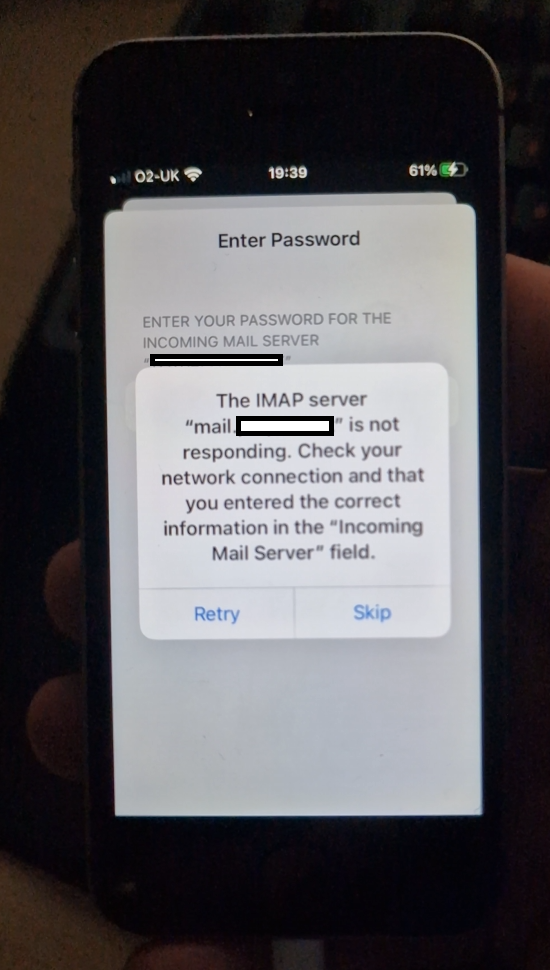
I also recall, that when I was setting up mailcow the first time, I am 99% sure somewhere in the admin panel were alternate instructions relating to iPhone but I cannot find them? could someone help me locate them?