Hi,
I’ve installed Nextcloud using this manual:
Now, if I open Admin > System I get an error:
0. /web/nextcloud/lib/private/AppFramework/App.php line 172
OC\AppFramework\Http\Dispatcher->dispatch(OCA\Settings\Con ... {}, "index")
1. /web/nextcloud/lib/private/Route/Router.php line 298
OC\AppFramework\App::main("OCA\\Settings\\ ... r", "index", OC\AppFramework\ ... {}, ["serverinfo","s ... "])
2. /web/nextcloud/lib/base.php line 1030
OC\Route\Router->match("/settings/admin/serverinfo")
3. /web/nextcloud/index.php line 36
OC::handleRequest()Following this posts, it seems that I need to enable shell_exec:
But how can I do this?
I was reading something about a .user.ini and indeed I found one:
/opt/mailcow-dockerized/data/web/nextcloud/.user.ini
However, If I get it right () the disable-functions is already empty, so the shell_exec should already be enabled.
I’m really confused. Can someone help me?

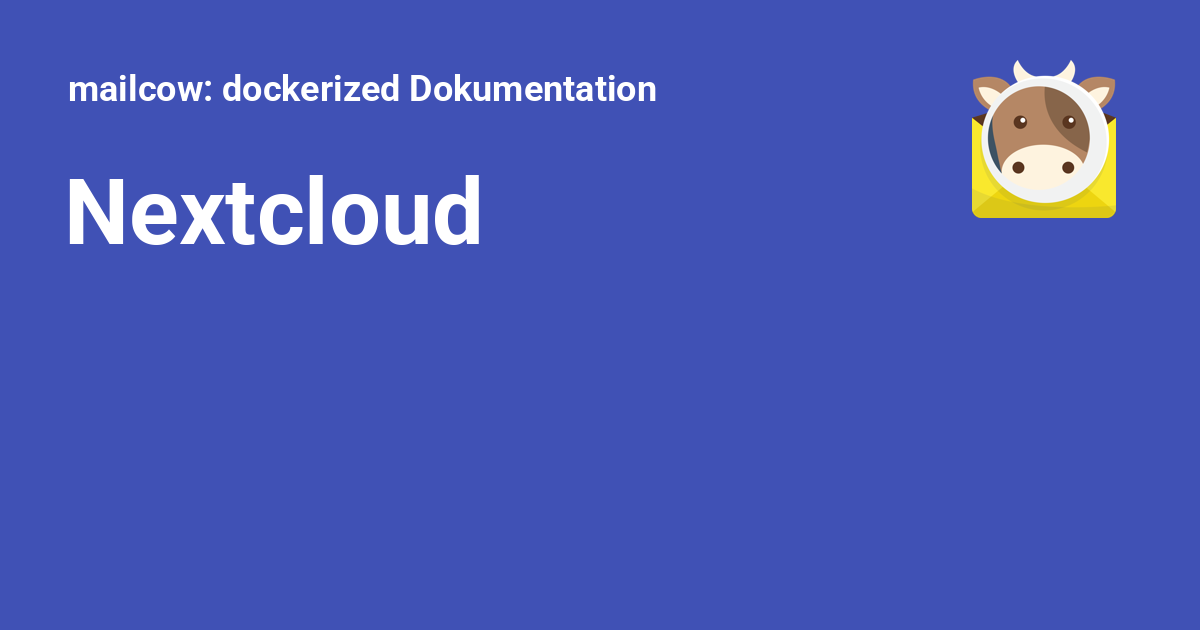
 Internal server failure on calling serverinfo
Internal server failure on calling serverinfo

